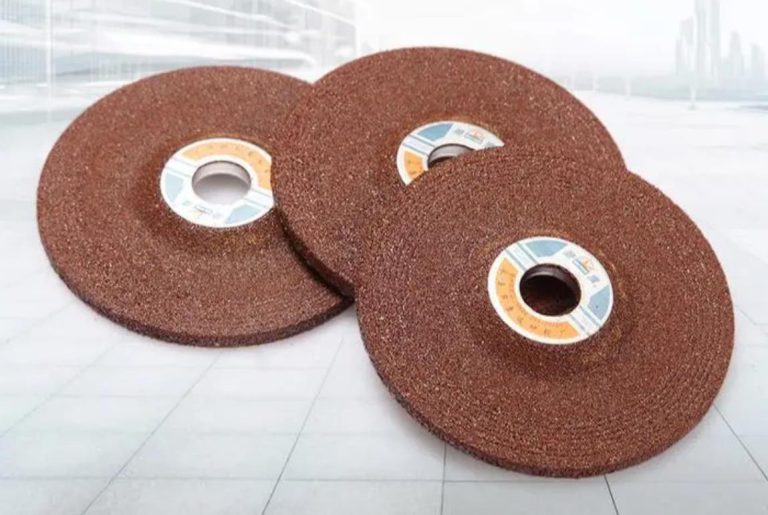Environmental requirements
Strictly avoid collision, heavy dust, moisture, strong magnetic field, oil pollution, etc.
Do not use soluble substances to wipe the casing.

- Battery charging and power adapter usage and precautions
1) The ultrasonic flaw detector is powered by a lithium battery installed inside the casing or works through an optional AC power adapter
2) The battery status mark on the display screen reflects the battery voltage in real time. When the battery voltage is too low, that is, when the battery status mark on the screen is an undervoltage mark, the flaw detector should be charged as soon as possible.
3) After the battery is fully charged, the icon will show that the battery is sufficient; as the battery is consumed, the icon will gradually show that the battery is insufficient.
Note: When the icon shows that the battery is empty, the battery should be charged as soon as possible.
4) If the ultrasonic flaw detector cannot work properly due to too weak power, the ultrasonic flaw detector will automatically shut down and save the current settings; when the ultrasonic flaw detector is restarted, all settings will be restored.
5) The charging method is as follows (charging can be done when the phone is on or off):
Step 1: Insert the power plug of the power adapter into the charging socket;
Step 2: Connect the power adapter to the 220V/50Hz mains power, and the charging indicator light (green light) is on;
Step 3: When the charging indicator light (green light) goes out, it indicates that the battery is fully charged. It takes about 4.5 hours to fully charge.
Step 4: Unplug the charging plug and the charging process ends. - Replace the battery
The built-in lithium battery used by this ultrasonic flaw detector generally has a working life of 3 years. After the battery fails, the user can replace it by himself, but the battery provided by the company must be used. Do not use batteries not provided by the company, otherwise it may cause machine failure and damage.
Note that the battery compartment cover is located under the rear side of the flaw detector. Do not necessarily turn off the main unit of the flaw detector when disassembling and installing the battery. - Troubleshooting
If the ultrasonic flaw detector encounters the following abnormal conditions:
1) Cannot shut down automatically;
2) No waveform;
3) The buttons don’t work;
4) Measurements are erratic.
Users are advised not to disassemble the machine for self-repair. After filling out the warranty card, please send the flaw detector to our company’s maintenance department to implement the warranty regulations.
If you can briefly describe the error situation and send it together, we will be very grateful to you. - Safety tips
This ultrasonic flaw detector is designed to comply with relevant safety standards. During use, the specified external environmental conditions must be met, and operators are required to have corresponding technical background to ensure safe operation. Before putting this flaw detector into use, please read the following safety instructions carefully:
1) System power supply
This flaw detector can be powered by an external power adapter or a lithium battery.
Please use our standard charger to charge
Please refer to our operating procedures for battery charging.
2) System software
No software is immune to errors, but we strive to minimize the chance of such errors. The software of this flaw detector has been comprehensively and rigorously tested.
3) Unexpected failure
When the following abnormal conditions occur, it indicates that the flaw detector is faulty. Please contact us for repair.
a. Suffered obvious mechanical damage (such as being severely squeezed or collided during transportation);
b. The keyboard or screen display is abnormal;
c. Long-term storage in high temperature, high humidity or corrosive environment